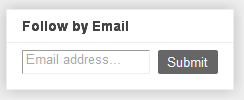 You are familiar with the email subscription widget.. Most websites and blogs added an email subscription widget.. Email Subscription widget is an awesome widget that helps to get updates of the subscribed blog to email.. So you can read the subscribed blog posts on your email.. In this post iam gonna show you how to add an email subscription widget for your Blogger blog easily..!!
You are familiar with the email subscription widget.. Most websites and blogs added an email subscription widget.. Email Subscription widget is an awesome widget that helps to get updates of the subscribed blog to email.. So you can read the subscribed blog posts on your email.. In this post iam gonna show you how to add an email subscription widget for your Blogger blog easily..!!Follow the Steps:
1.Go to Design >> Page Elements >> Add a gadget
2.Then add the Follow by email option
3.Save and view your Blog..This is the simple email subscription widget.. If you want a customized one, Read our post about Customized email subscription widget for Blogger ..









0 comments:
Post a Comment