Here what you do:
1.Choose the folder that you want to hide the name or create a new folder..
2.Press F2 to rename the folder...
3.Then Hold the Alt Key and press the following number:
0160
4.You are done... Press Enter and see the difference..
 As in the last post i was told about how to add an email subscription widget for Blogger blog easily.. That widget had several limitations.. Here iam telling you a customized email subscription widget for Blogger blog..It is simple... Follow the below steps to add that widget..
As in the last post i was told about how to add an email subscription widget for Blogger blog easily.. That widget had several limitations.. Here iam telling you a customized email subscription widget for Blogger blog..It is simple... Follow the below steps to add that widget..


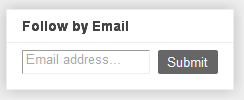 You are familiar with the email subscription widget.. Most websites and blogs added an email subscription widget.. Email Subscription widget is an awesome widget that helps to get updates of the subscribed blog to email.. So you can read the subscribed blog posts on your email.. In this post iam gonna show you how to add an email subscription widget for your Blogger blog easily..!!
You are familiar with the email subscription widget.. Most websites and blogs added an email subscription widget.. Email Subscription widget is an awesome widget that helps to get updates of the subscribed blog to email.. So you can read the subscribed blog posts on your email.. In this post iam gonna show you how to add an email subscription widget for your Blogger blog easily..!!
 Navigation bar is an easy way to navigate to other pages.Most of the sites are coding the Navigation bar.Here Iam sharing an easy way to make navigation Bar using blogger pages without using codes..
Navigation bar is an easy way to navigate to other pages.Most of the sites are coding the Navigation bar.Here Iam sharing an easy way to make navigation Bar using blogger pages without using codes..
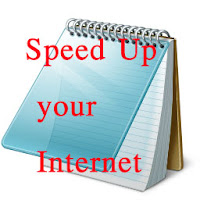 Sometimes our internet connection is slow... we all hate the slowness of internet.. so we want to increase the speed of internet.You can also use a good web browser to increase the speed.. I recommend Mozilla Firefox is the best.. In this post iam gonna show you how to increase your internet speed using Notepad.. Follow the steps to do that:
Sometimes our internet connection is slow... we all hate the slowness of internet.. so we want to increase the speed of internet.You can also use a good web browser to increase the speed.. I recommend Mozilla Firefox is the best.. In this post iam gonna show you how to increase your internet speed using Notepad.. Follow the steps to do that: